Now you have some tests, you may want to manage them. Let’s see how you can do.
(Disclaimer : as Yesbot is currently in a rapid development state, some screenshots and instructions may not be up-to-date with latest Yesbot available version)
Edit test scenario content
Imagine you want to modify the expected data of one scenario, you have 2 ways of doing it :
Modify an attribute value
First use the exploration tree of the «Output (expected)» panel to locate the attribute value you want to modify (for now only the «body» attribute in «Scenario result» is modifiable) :

Select for instance the first item :

And do a right-click on one of its attributes to change the value :
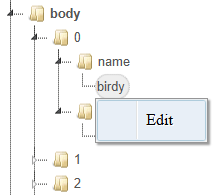
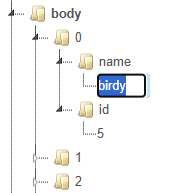
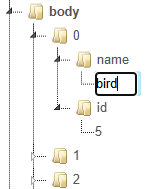
Then you should see the attribute with the new value :

Now if you try to run your test with the new values, that it would not fail anymore :
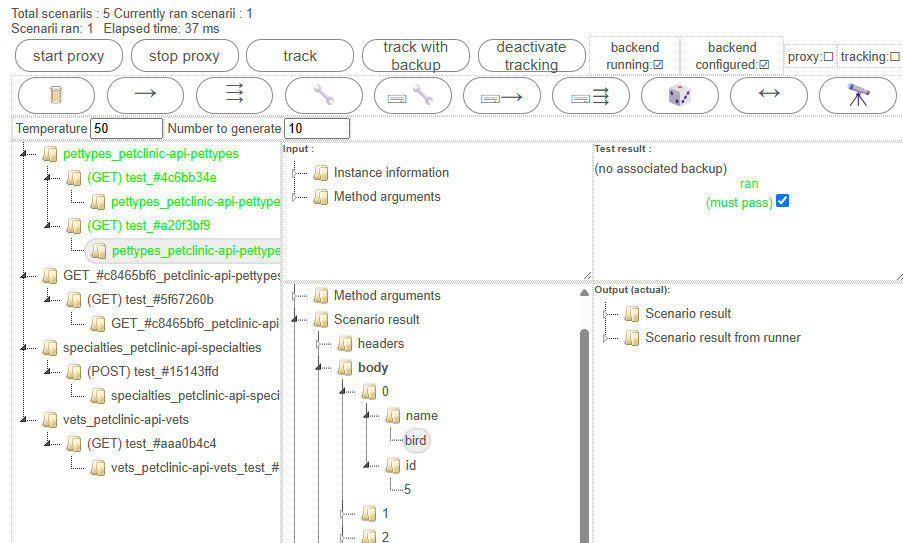
Alternatively, you can edit the whole tree as a JSON. For using this feature, right-click on the root of the «expected result» attribute of the scenario :

Then you will see a JSON edition modal :
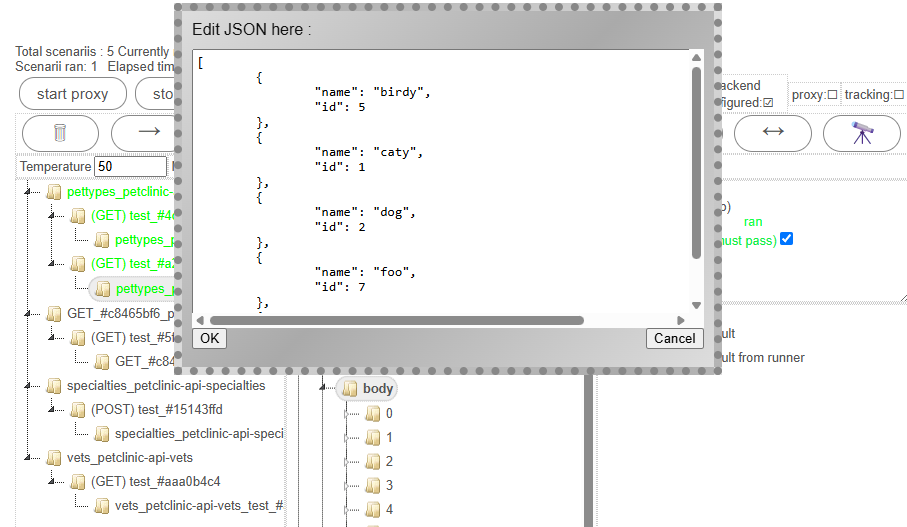
Then you can change all the values you want, for instance the first and second item attributes :
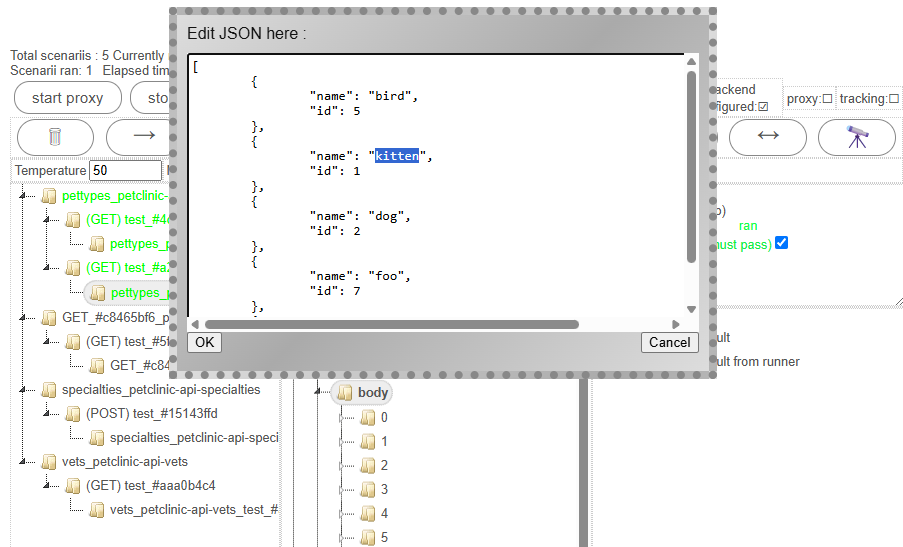
Then click OK and you will see the items with the new values :

That’s it ! you now know how to edit your tests data.
Change a test scenario failing / succeeding status
If you know a test that currently fails, because the code changed, or for any other reason, you can change it’s «must pass» attribute, by simply checking/unchecking the must pass checkbox, located in the «Test result» panel :
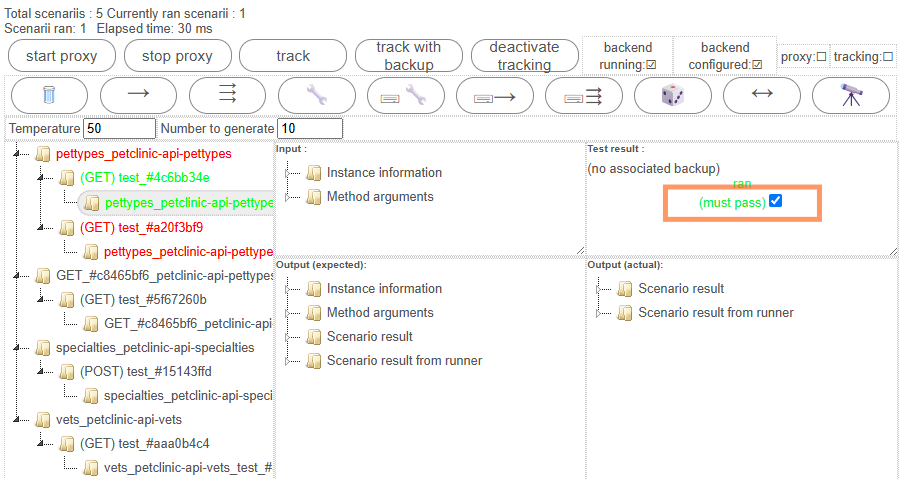
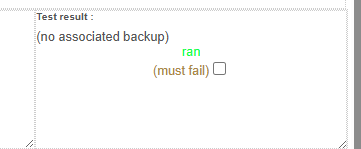
Now if you run the test again, it should now display a fail / success status that is the contrary of its former status :
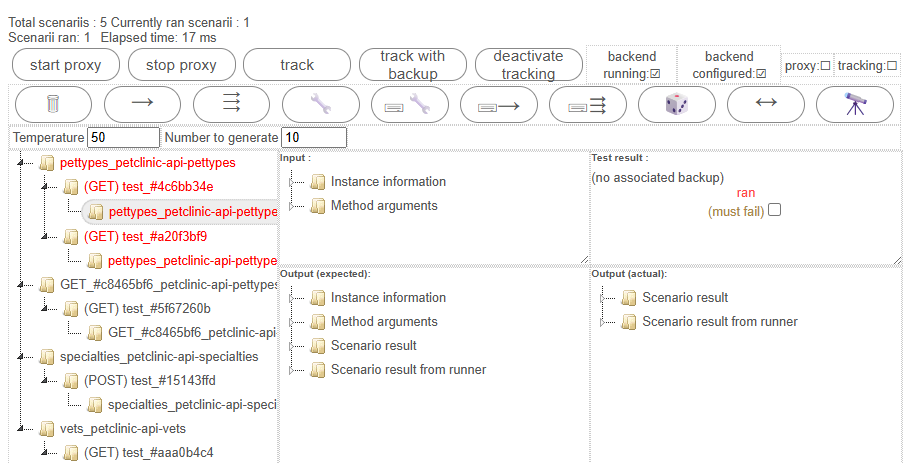
That’s all for now ! Keep in mind that Yesbot is in active development, so there may be soon more ways to interact with your tests data !
